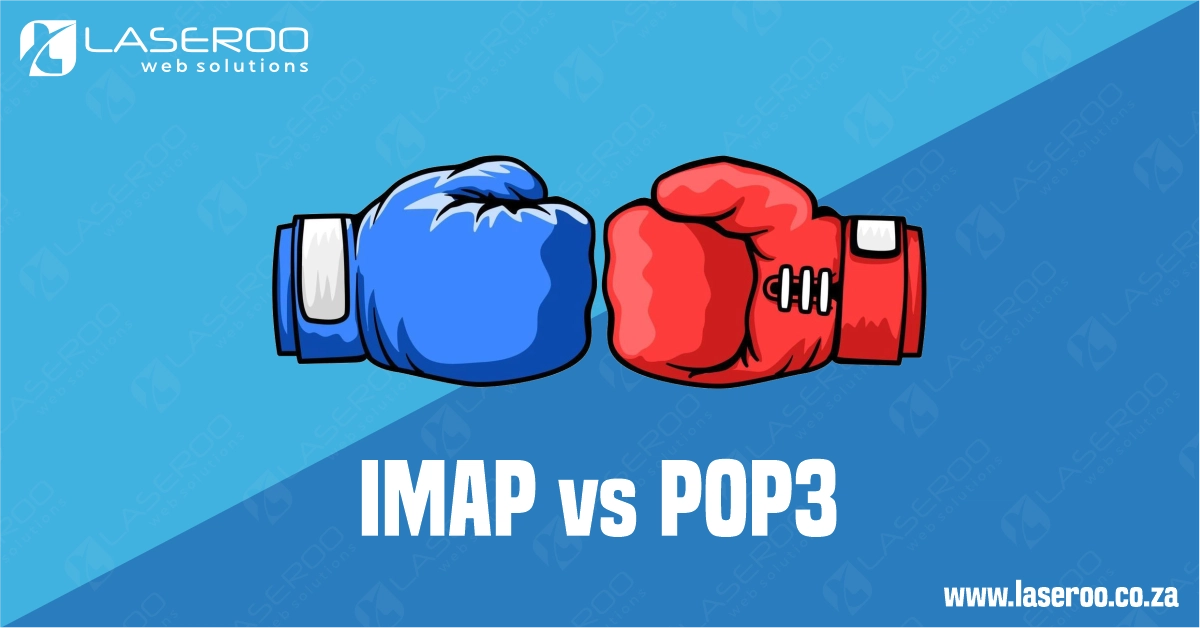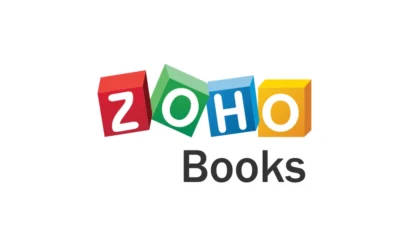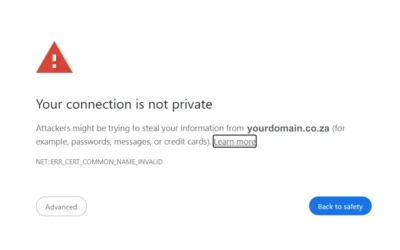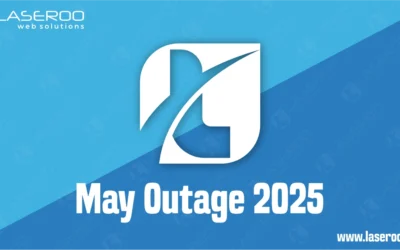IMAP vs POP3: What’s the Difference?
If you’re setting up email on your device, you’ve probably come across two options: IMAP and POP3. Both are methods used to retrieve email — but they work very differently, and one is clearly better suited for how we use email today.
Index
What is IMAP
What is POP3
Final Verdict
IMAP vs POP3 Video
Frequently Asked Questions
Pro Tips
Useful Links
The Short Answer
- IMAP (Internet Message Access Protocol) = Cloud-based, synced across all devices
- POP3 (Post Office Protocol) = Downloads emails to the device.
What is IMAP?
IMAP is a modern email protocol that stores your emails on the server and lets you access them from any device.
So whether you’re using your iPhone or Android phone, Outlook on your PC/Laptop, Webmail directly or whatever 3rd party application/program — your inbox stays in sync. Write an email on your phone? It’ will be under sent items on your other devices 🙂
Key Benefits:
- Emails are stored safely in the cloud
- Access from multiple devices simultaneously
- Folders and read/unread status are synced
- If your phone is lost, your emails are still there
What is POP3?
POP3 is an older method that downloads emails to a device, and usually removes them from the server after a few days.
This was useful in the 90s when we only had one desktop at home. But today, it’s outdated.
Why POP3 is Risky:
- Emails are only on one device
- If your phone or PC crashes, gets stolen, or lost — your emails are gone
- No syncing: Delete an email on one device, and it still shows up on the others
- No folder sync or status updates
Real-Life Example
Imagine you read and reply to emails on your laptop during the day, then check your phone later…
- With IMAP, all replies and changes are instantly visible.
- With POP3, your inbox might look completely different or empty!
Why We Recommend IMAP (Always)
At Laseroo Web Solutions and most modern hosting providers, we strongly recommend using IMAP for all email accounts.
It’s secure, reliable, and flexible — and it protects your data if a device is lost, stolen, or damaged.
IMAP is perfect if you:
- Use multiple devices (phone, laptop, desktop)
- Want peace of mind with emails save online.
- Want to keep your inbox organized and synced
Avoid POP3 if you:
- Don’t want to lose important emails
- Plan to access email from more than one device
- Don’t want the hassle of manual backups
Final Verdict
IMAP is the future. POP3 is the past.
If you want your emails to be safe, synced, and accessible anytime, from any device — choose IMAP.
IMAP vs POP3 Video
Frequently Asked Questions
Have Questions of your own? Contact us
💡 Pro Tips
Enable SSL for secure connection
Avoid huge attachments in inbox
Regularly clean up old messages
Use folders for email organization
Backup mailbox periodically offline