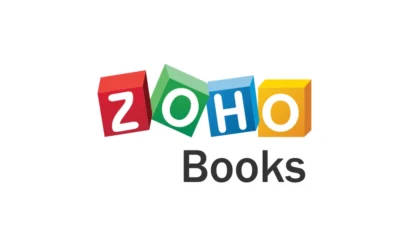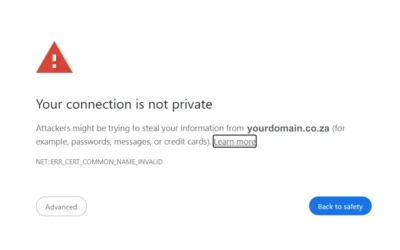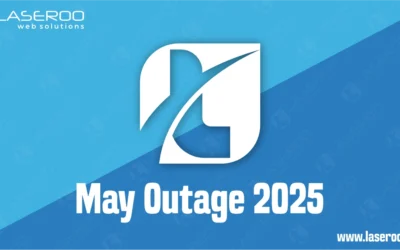To Reset Password Roundcube, you can do the following:
This Tuturial assumes you already know how to login into Roundcube.
- Log in to Roundcube using your email address and email password.
- Click Settings in the left hand menu.

Now click on the Password option.
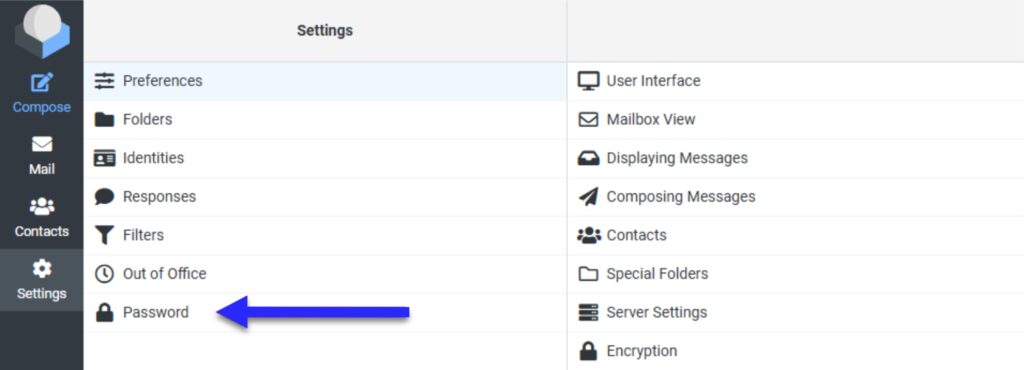
Enter your current password, new password, and confirm the new password.
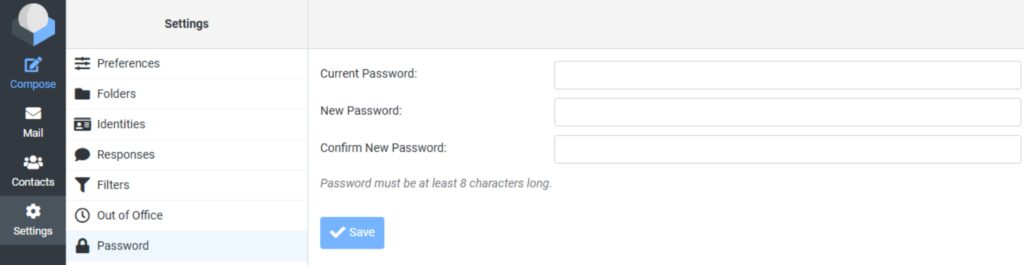
Click Save. You have successfully changed your password within RoundCube.