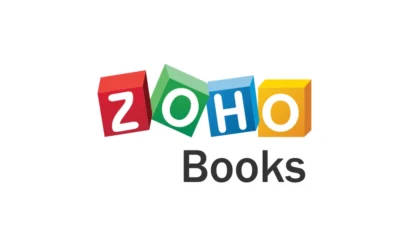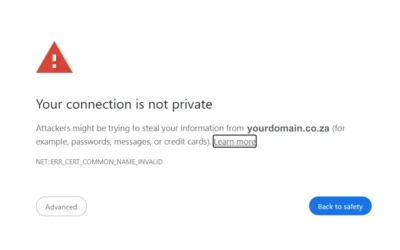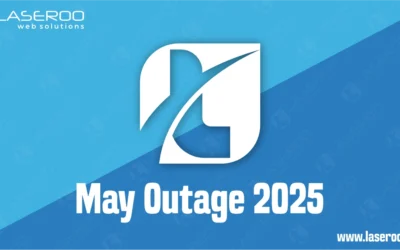Create Email Address in DirectAdmin
Need to create email address in DirectAdmin like info@yourdomain.co.za? Here’s a quick guide to setting up custom domain email using DirectAdmin.
Index
How to
Frequently Asked Questions
Pro Tips
Useful Links
How to Create Email Address in DirectAdmin
Step 1: Log Into DirectAdmin
To create email address in DirectAdmin, log in to your DirectAdmin control panel for your domain.
👉 Click here to follow our step-by-step login guide.
Step 2: Navigate to “Email Accounts”
Once inside DirectAdmin:
- Scroll down to the “Email Manager” section
- Click on “Email Accounts”
Step 3: Create Your New Email
Click on the “Create Account” button.
You’ll now fill in:
- Username: This is what comes before the
@(e.g.,orders) - Domain: Choose your domain (e.g.,
yourdomain.co.za) - Password: Choose a strong password or click “Random” to generate one
- Email Quota (optional): Leave as default or set a storage limit
Make sure to copy and save the password — you’ll need it when connecting your email to other services. If you create your own password, make sure it has at least one lowercase letter, capital letter, number , special character and nothing shorter than 10 digits. We live in an area where cyber crime is a big thread.
Click “Create Account” when done.
Step 4: Access or Connect Your Email
After creation:
- You can check the inbox using Webmail (usually via
yourdomain.co.za/webmail) - Or, use the Connect Devices option to find your SMTP, IMAP, or POP3 settings for email apps like Outlook, Gmail, or WP Mail SMTP.
That’s it!
Your email is now ready to use!
Have Questions of your own? Contact us
📚 Useful Setup Guides
Need help setting up your email on your favorite device or app? Click a guide below:
🍏 Set up your email on iPhone (iOS)
💼 Set up your email in Outlook 365
💽 Set up your email in Outlook 2010
🐦 Set up your email in Thunderbird