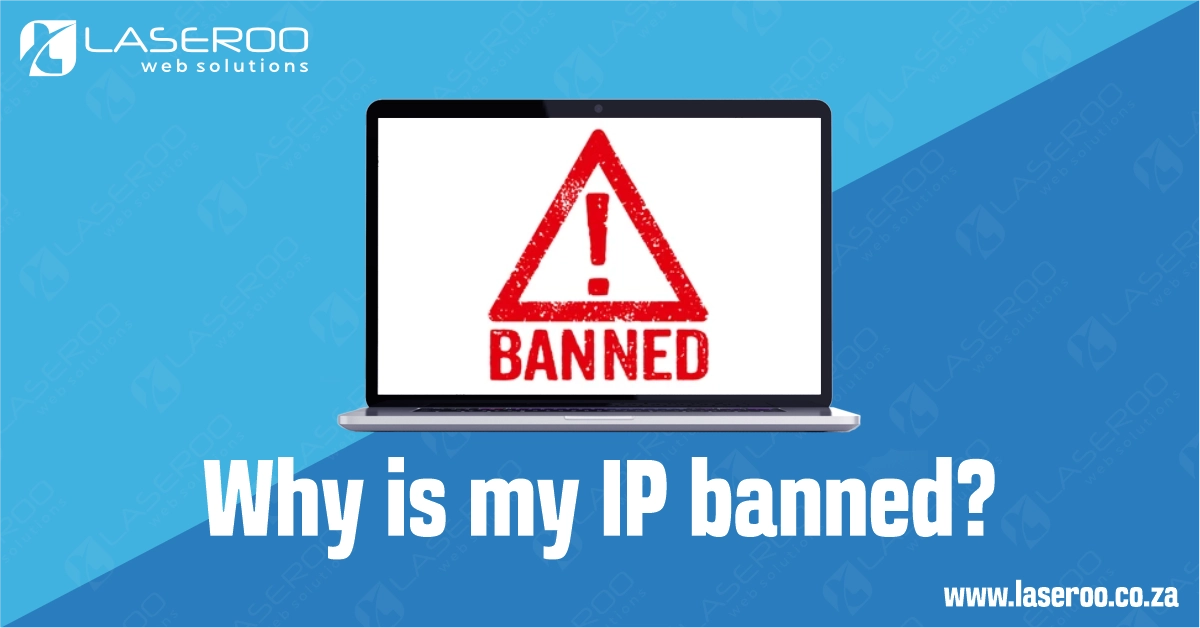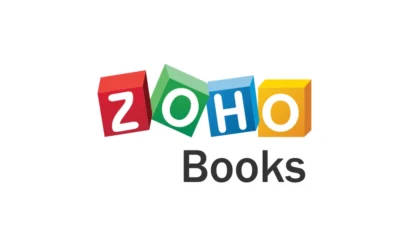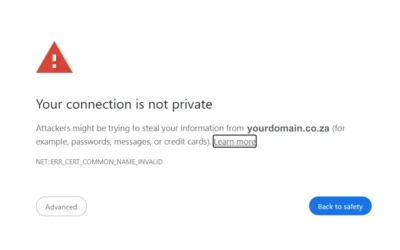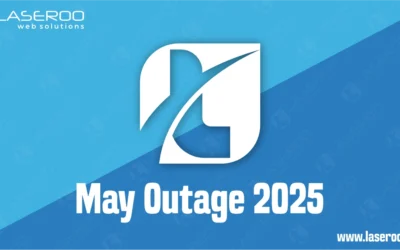Why is my IP Banned?
So your email suddenly stopped working — no errors, no bounce messages, nothing gets sent or received?
Don’t panic. One common reason is a Banned IP, your IP address has been temporarily blocked by the server.
But how does that happen, and what can you do about it?
Index
What is an IP address?
What is my IP
Why is this happening
How to fix it
Frequently Asked Questions
Pro Tips
Useful Links
What is an IP Address?
An IP address is like your internet home address — it identifies your device on the network.
When you connect to the internet, send email, or browse websites, your IP tells the server where the traffic is coming from.
You can check your current IP address below:
📍 Your current IP address is:
Loading…
You can also Google “What is my IP” if this doesn’t display.
- Go to Google
- Search for:
What is my IP - Copy that number and send it to us so we can check if your IP is blocked.
Why Your IP gets Banned
Our servers automatically block IPs that show signs of suspicious or repeated failed activity — this is to protect your email and website from hackers or bots.
Here are the most common reasons:
Too Many Incorrect Password Attempts
Repeatedly typing the wrong email or DirectAdmin password can trigger a temporary ban.
IMAP/SMTP Email Setup Errors
Incorrect email settings in Outlook, Gmail app, or your phone can flood the server with failed login attempts.
Wi-Fi or Network Glitches
Sometimes a poor connection causes your device to reconnect too often, appearing like a brute-force attack.
Server Firewall Rules
Our firewall automatically blocks unusual traffic, like rapid connection attempts or strange behavior — even if unintentional.
Send/Receive Reports
When using a third-party app like Microsoft Outlook for send and receive reports, if you haven’t used the device for a while, a sudden spike in send/receive requests alongside the emails can hit the server too fast and cause your IP to be temporarily banned due to a violation of our Fair Usage Policy.
How to Fix It
- Restart your router or mobile data
This often gives you a new IP — and unblocks access instantly. - Find your IP using the tool above
- Send your IP to us
Email us via our contact form with your IP and a short note. - Fix incorrect login details
If it happened from email setup, check your password and server settings before trying again.
Frequently Asked Questions
Have Questions of your own? Contact us
💡 Pro Tips
Contact your hosting provider
Limit login attempts
Check for malware or spam
Double check login credentials
Follow Fair Usage Policies