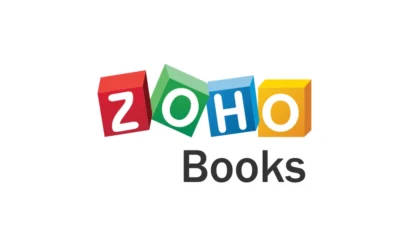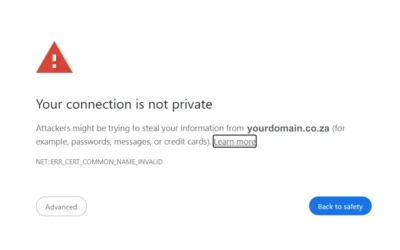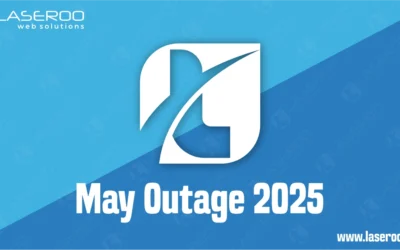How to create a Coming Soon page
Master Coming Soon Page Setup in WordPress with our easy guide. Create a stunning pre launch page to engage visitors and grow your audience fast.
⚠️ Please Note
This guide is intended to assist with commonly used software tools. While we strive to enhance your experience wherever possible, setup and technical support for third-party applications fall outside the scope of our services.
Index
Why use a coming soon page?
How to create coming soon page
Coming soon page Video
Frequently Asked Questions
Pro Tips
Useful Links
Why Use a Coming Soon Page?
A Coming Soon Page lets you:
- Keep your site private while it’s under construction
- Maintain a professional look for visitors and search engines
SeedProd is the perfect plugin for this because it’s lightweight, fast, and beginner-friendly.
How to create a coming soon page
If you want to create a professional Coming Soon Page in WordPress, the SeedProd plugin is one of the easiest and most powerful tools available. In this guide, you’ll learn how to install SeedProd and then create your own Coming Soon Page quickly — no coding required.
Step 1: Install the SeedProd Plugin
- Log in to your WordPress dashboard.
- Go to Plugins → Add New.
- In the search bar, type SeedProd.
- Locate SeedProd – Coming Soon Page, Maintenance Mode, Landing Pages.
- Click Install Now.
- Once installed, click Activate.
✅ Tip: SeedProd has both a free and pro version. The free version is enough for a basic Coming Soon Page Setup.
Step 2: Create Your Coming Soon Page in SeedProd
- In your WordPress dashboard, go to SeedProd → Pages.
- Under Coming Soon Mode, click Set up a Coming Soon Page.
- Choose a template that matches your brand. SeedProd offers clean, responsive designs.
- Click Edit Page to open the drag-and-drop builder.
Step 3: Customize Your Page
Inside the SeedProd editor, you can:
- Change Text & Headline – Add your launch message, catchy headline, and any important details.
- Upload Logo – Keep your brand front and center.
- Change Background – Use a solid color, gradient, or image.
- Add a Countdown Timer – Create excitement for your launch date.
- Collect Emails – Add an opt-in form to build your mailing list before launch.
Step 4: Enable Your Coming Soon Page
- When you’re happy with your design, click Save.
- Go to the top-right corner of the editor and click Publish.
- Back in the SeedProd Pages dashboard, toggle Coming Soon Mode to Active.
Now, anyone visiting your site will see your new Coming Soon Page.
Step 5: Test Your Page
Open your website in an incognito window or log out of WordPress to make sure your Coming Soon Page Setup looks correct to visitors.
Final Thoughts
With SeedProd, creating a Coming Soon Page Setup is quick and easy. You can keep your site private, build anticipation, and grow your audience before your launch. This professional look helps boost credibility.
Coming soon page Video
Frequently Asked Questions
Have Questions of your own? Contact us
💡 Pro Tips
Keep design clean
Use brand colors
Add contact details
Add social links
Test before publishing