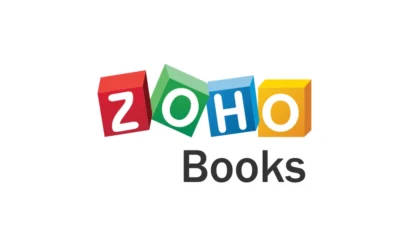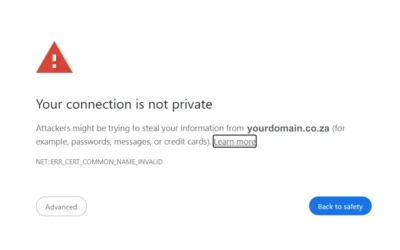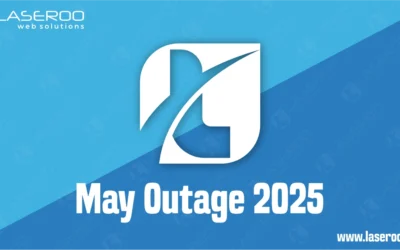This knowledgebase article will guide you with the FileZilla installation on Windows.
This tutorial will guide you on downloading and FileZilla Installation for Windows.
1. Go to the FileZilla Website
You can access the FileZilla website by going to:
Download FileZilla for Windows

2. Open the Program
Locate the file you’ve just downloaded and run the installation.

By default, this will be in C:\Users\[YOUR USERNAME]\Downloads\

3. FileZilla Security Warning
A window will popup asking Do you want to run this file? , double check that you have downloaded from a trusted source and click on Run