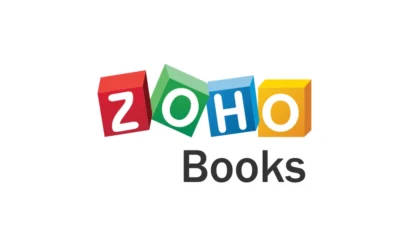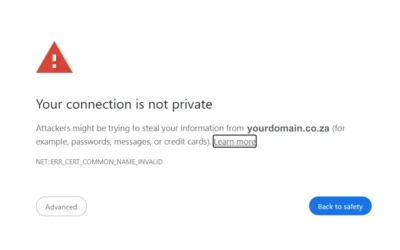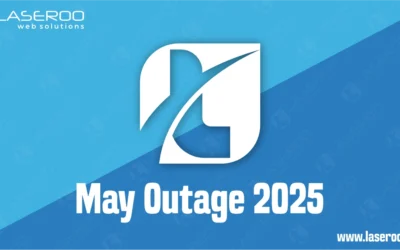How to Access Your Webmail
Need to check your email while away from your device or email app? No problem! With Roundcube Webmail, you can log in from anywhere, anytime — using just a web browser.
Index
Access Emails Directly
Frequently Asked Questions
Pro Tips
Useful Links
Access Your Webmail
Option 1: Standard Webmail Access via Your Domain
If your email is hosted as part of your website hosting plan, use this method.
Step-by-Step:
- Open your browser (Chrome, Safari, Firefox, etc.)
- Type the following in the address bar:
Replace yourdomain.co.za with your actual domain.
Press Enter
You’ll be taken to a RoundCube Webmail login screen
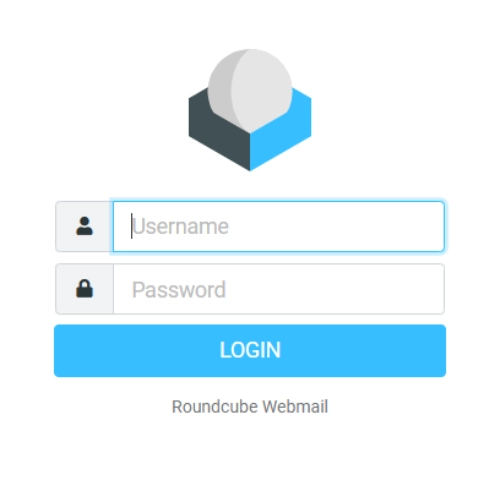
Enter your full email address and email password
Click Log In
Once logged in, you’ll see the Roundcube interface where you can:
- Read and reply to emails
- Organize folders
- Manage contacts
- Search your inbox
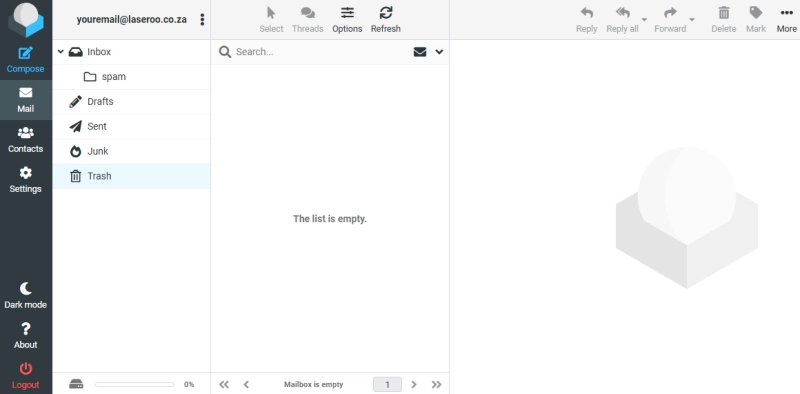
When you Send/Receive and get SMTP MagicSpam Error 5.5.1 read here what that means.
Frequently Asked Questions
Have Questions of your own? Contact us
💡 Pro Tips
Bookmark /webmail URL for easy access
Use strong, unique password for mailbox
Don’t share login credentials
Don’t use “free” public Wi-Fi
Use trusted browsers only