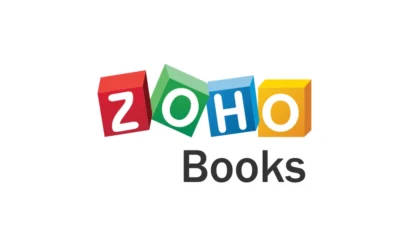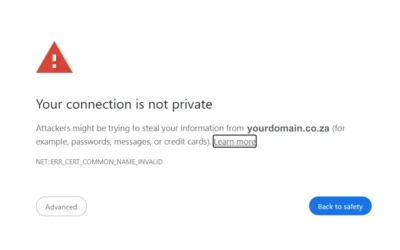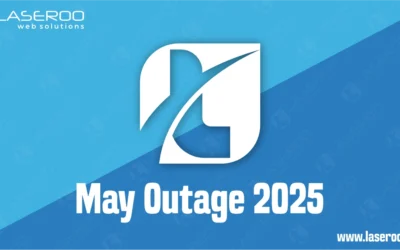How to add a Variable Product
Want to sell a t-shirt in multiple sizes or a candle in different scents? With a WooCommerce Variable Product, you can offer all options on a single product page — no duplicates needed!
⚠️ Please Note
This guide is intended to assist with commonly used software tools. While we strive to enhance your experience wherever possible, setup and technical support for third-party applications fall outside the scope of our services.
Index
What is a Variable Product
How to setup Variable Product
Frequently Asked Questions
Pro Tips
Useful Links
What Is a Variable Product?
A WooCommerce Variable Product allows you to create one product listing with multiple variations (like size, color, material, etc.). It’s a great way to offer customer choice without cluttering your store.
How To Setup WooCommerce Variable Product
Create a New Product
Go to Products > Add New.
Give your product a name and a description (make it engaging!). Under “Product Data,” select Variable product from the dropdown.
Add Attributes
Click the Attributes tab in the Product Data section.
- Click Add to create a new attribute (e.g. Size or Color).
- Add values like this:
Small | Medium | Large(Very important to use this | sign) - Tick both Visible on the product page and Used for variations
- Save attributes.
📝 You can add multiple attributes!
Create Variations
Now go to the Variations tab.
- Click the dropdown that says “Add variation” and select Create variations from all attributes.
- WooCommerce will auto-generate combinations (e.g. Small – Red, Medium – Blue, etc.)
- Click each variation to edit its price, stock, image, SKU and Short Product description.
- Save changes after editing!
Add Images & Description
Upload a main product image (500px x 500px .jpeg) and variation specific images if needed.
Write a catchy product short description. (You can also add a longer one below the product settings.)
Publish
Once everything looks good, hit that blue Publish button and your WooCommerce Variable Product is live!
Frequently Asked Questions
Have Questions of your own? Contact us
💡 Pro Tips
Use Quality Images
500px x 500px jpeg Images
Use the pipe sign | for variations
Each variable has its own price
Each variable has its own picture