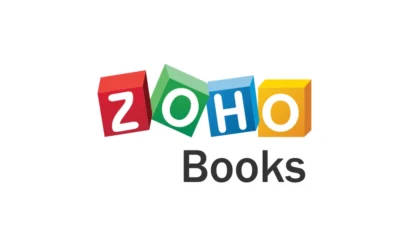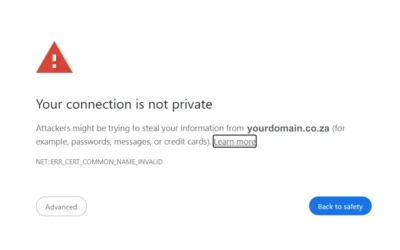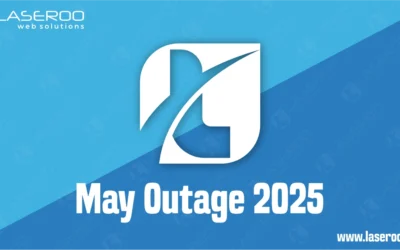If you’re using WP Mail SMTP setup to send emails from your WooCommerce store, it’s important to ensure your domain email is correctly configured. This guide walks you through using SMTP settings for orders@yourdomain.co.za.
Index
How to install WP Mail SMTP
WP Mail SMTP Video
Frequently Asked Questions
Pro Tips
Useful Links
Step 1: Install WP Mail SMTP Plugin
This guide assumes you already have the WP Mail SMTP plugin installed.
If not, go to plugins on the righthand sidebar, add new and search for WP Mail SMTP install and activate.
Step 2: Create an Email Address in DirectAdmin
- Log into your DirectAdmin hosting control panel.
- Go to Email Accounts.
- Click Create Mail Account.
- Enter the address (e.g.,
orders@yourdomain.co.za) and set a strong password. - Note down the email and password — you’ll use these in the SMTP settings.
Step 3: Find Your SMTP Settings
Most hosting providers (especially with DirectAdmin or cPanel) follow a similar SMTP format.
Here’s what usually works:
| Setting | Value |
|---|---|
| SMTP Host | mail.yourdomain.co.za |
| Encryption | SSL |
| SMTP Port | 465 |
| Authentication | ✅ Yes |
| SMTP Username | orders@yourdomain.co.za |
| SMTP Password | Your email password |
❗ Remember To change mail.yourdomain.co.za to your domain name or it wont work, log into DirectAdmin, go to Email Accounts and check for the correct SMTP hostname.
Step 4: WP Mail SMTP Plugin Settings
- In your WordPress dashboard, go to WP Mail SMTP → Settings.
- Choose Mailer: Other SMTP.
- Fill in:
- From Email:
orders@yourdomain.co.za
✅ Check: “Force From Email” - From Name: Your shop name (e.g., “Your Online Shop”)
✅ Check: “Force From Name” - SMTP Host:
mail.yourdomain.co.za - Encryption:
SSL - SMTP Port:
465 - SMTP Username:
orders@yourdomain.co.za - SMTP Password: (use the password you created earlier)
- ✅ Click Save Settings
Step 5: Send a Test Email
- Go to WP Mail SMTP → Tools → Email Test
- Enter your personal email (e.g., Gmail)
- Click Send Email
You should receive a test email. If it lands in your inbox, congrats — your store is now sending emails via WP Mail SMTP setup!
WP SMTP Mail Setup Video
Frequently Asked Questions
Have Questions of your own? Contact us
💡 Pro Tips
Make sure to use SSL or TLS
Double Check Credentials
Check to use the correct ports
Test after every new change
All entries are case sensitive