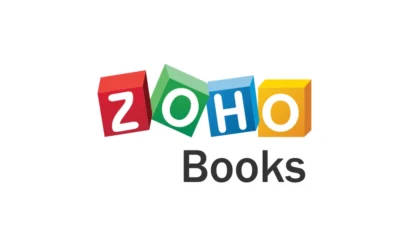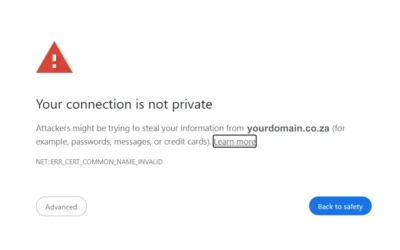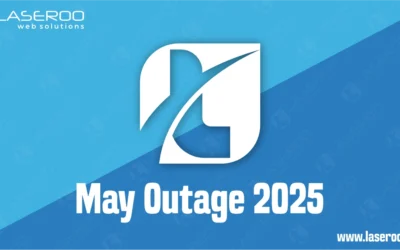Spam vs Scam – What are the differences?
Let’s clear up the confusion between spam vs scam so you can stay safe online! The digital world is full of messages — some helpful, others not so much. You’ve probably come across spam and scam messages before, but do you know how to tell the difference? In this article, we’ll explain what spam and scams are, give you examples, and share some tips to avoid them.
Index
What is spam?
What is a scam?
Quick Comparison
How to protect yourself
Final Thoughts
Frequently Asked Questions
Pro Tips
Useful Links
What Is Spam?
Spam is any unsolicited or irrelevant message sent in bulk — usually via email or text. It’s often annoying, but not always dangerous.
Examples of spam:
- Emails pushing you to buy something
- Messages saying “You’ve won a prize!”
- Newsletters you never signed up for
Spam signs:
- Weird formatting
- Generic greetings like “Dear user”
- Poor spelling or grammar mistakes
Spam is mostly used for advertising and isn’t meant to directly harm you — but it can lead you to sketchy sites if you’re not careful.
What Is a Scam?
A scam is designed to trick or defraud you. It often looks real, but it’s fake — and it can cost you.
Examples of scams:
- “Your account has been suspended — click here to fix it”
- Fake messages from your bank or Netflix
- Fraudulent job offers promising big money
Scams try to:
- Steal your personal info
- Access your accounts
- Trick you into sending money
Scams are dangerous, not just annoying.
Spam vs Scam – Quick Comparison
| Type | What it does | Example Message |
|---|---|---|
| Spam | Annoys you with unwanted content | “Check out our new weight-loss pills!” |
| Scam | Tries to trick or steal from you | “Your bank account is locked. Click to unlock.” |
| Combo | Spam with scammy links | “Get rich quick — limited offer!” |
How to Protect Yourself
Here are smart ways to avoid both spam and scams:
✅ Don’t click on unknown links
✅ Use spam filters in Gmail or Outlook
✅ Never share your personal details over email
✅ Look out for strange email addresses
✅ Report scam attempts immediately
✅ Keep antivirus software updated
Final Thoughts
So, what’s the difference between spam vs scam? Spam is usually just annoying — but scams are dangerous and can lead to identity theft or financial loss. Knowing the difference helps you stay one step ahead.
Stay alert, trust your gut, and when in doubt — delete it.
Frequently Asked Questions
Have Questions of your own? Contact us
💡 Pro Tips
Verify sender email address
Avoid clicking unknown links
Ignore unrealistic prize offers
Ignore Password Expired emails
Never share personal info